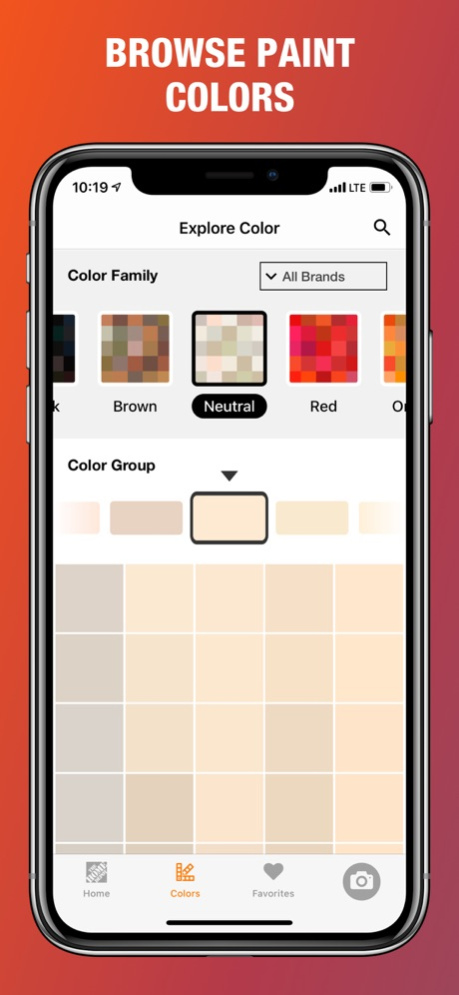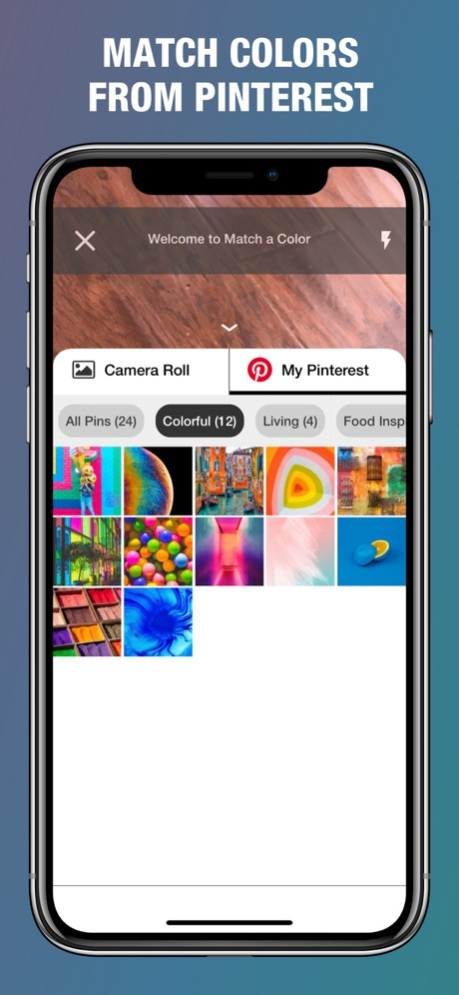Project Color™ The Home Depot 2.13
Free Version
Publisher Description
Getting started on your paint project has never been easier! Introducing Project Color ™ by The Home Depot – an app that allows you to find the perfect paint color for your interior or exterior paint project.
BROWSE COLORS
Browse colors right from your phone. Once you’ve found a color, see how it looks in a living room, bedroom, kitchen, bathroom or exterior space. Plus view similar and coordinating paint colors.
INSPIRATION
Looking for ideas? Use the homepage to scroll through popular colors and get recommendations based on the mood you want to set in your room.
COLOR MATCH
Color inspiration is all around you. Match paint colors to items from your space or anything else that inspires you. Simply take a picture or upload one from your camera roll to find the closest Home Depot paint color.
SEARCH
Already know the color you want? View it in the app by searching for the color name or number.
SAVE & PURCHASE
Colors you like can easily be saved to your favorites or shared with a friend via email, text or social media. Once you’ve decided, purchase through the app or use the app to find your nearest Home Depot store.
Privacy Policy - https://www.homedepot.com/c/Privacy_Security
Do Not Sell My Personal Information -https://www.homedepot.com/c/exercise_my_privacy_rights
Feb 4, 2021
Version 2.13
SEE IT IN YOUR SPACE: We have made some exciting new enhancements to the algorithm that powers the “See it in your space” experience. The improvements help with better wall and lighting detection to give you a cleaner, and more realistic preview, when virtually testing out new paint colors in your room! Check it out and let us know what you think at projectcolorapp@homedepot.com
About Project Color™ The Home Depot
Project Color™ The Home Depot is a free app for iOS published in the Food & Drink list of apps, part of Home & Hobby.
The company that develops Project Color™ The Home Depot is The Home Depot, Inc.. The latest version released by its developer is 2.13.
To install Project Color™ The Home Depot on your iOS device, just click the green Continue To App button above to start the installation process. The app is listed on our website since 2021-02-04 and was downloaded 7 times. We have already checked if the download link is safe, however for your own protection we recommend that you scan the downloaded app with your antivirus. Your antivirus may detect the Project Color™ The Home Depot as malware if the download link is broken.
How to install Project Color™ The Home Depot on your iOS device:
- Click on the Continue To App button on our website. This will redirect you to the App Store.
- Once the Project Color™ The Home Depot is shown in the iTunes listing of your iOS device, you can start its download and installation. Tap on the GET button to the right of the app to start downloading it.
- If you are not logged-in the iOS appstore app, you'll be prompted for your your Apple ID and/or password.
- After Project Color™ The Home Depot is downloaded, you'll see an INSTALL button to the right. Tap on it to start the actual installation of the iOS app.
- Once installation is finished you can tap on the OPEN button to start it. Its icon will also be added to your device home screen.